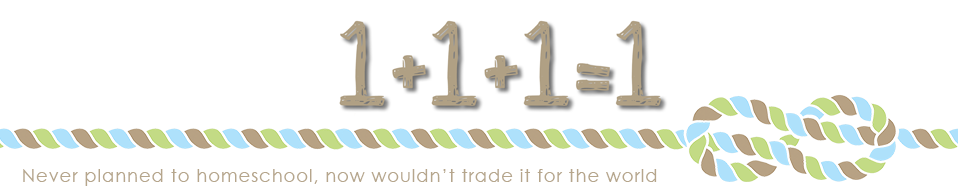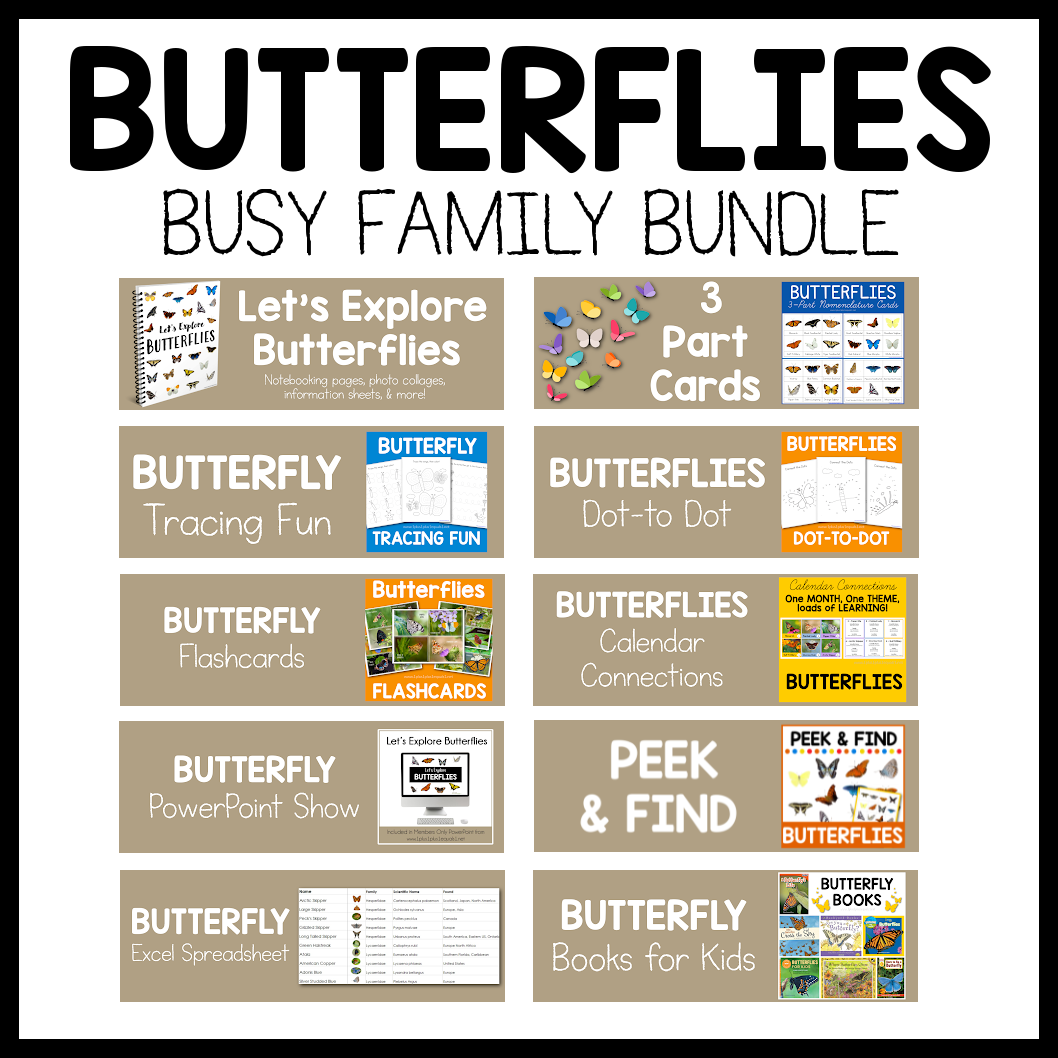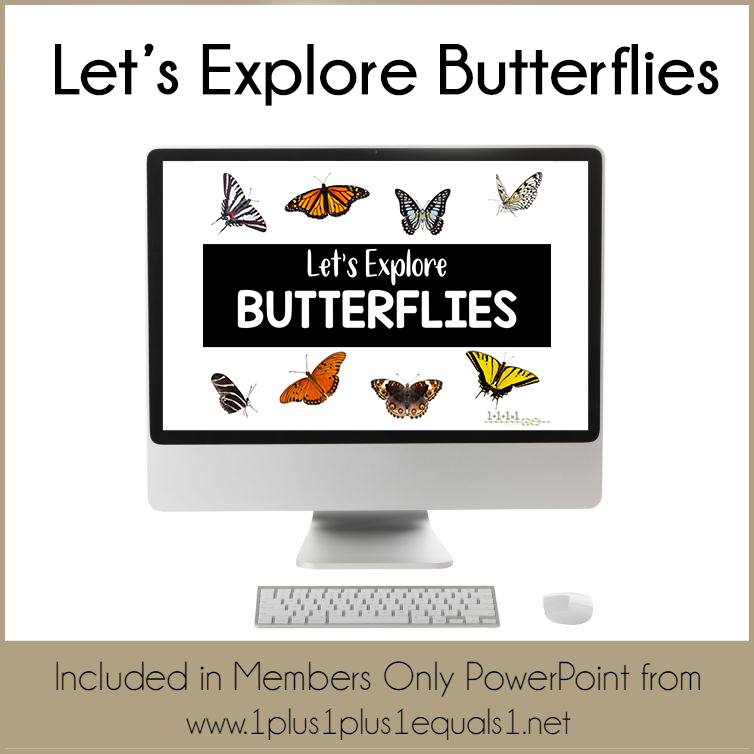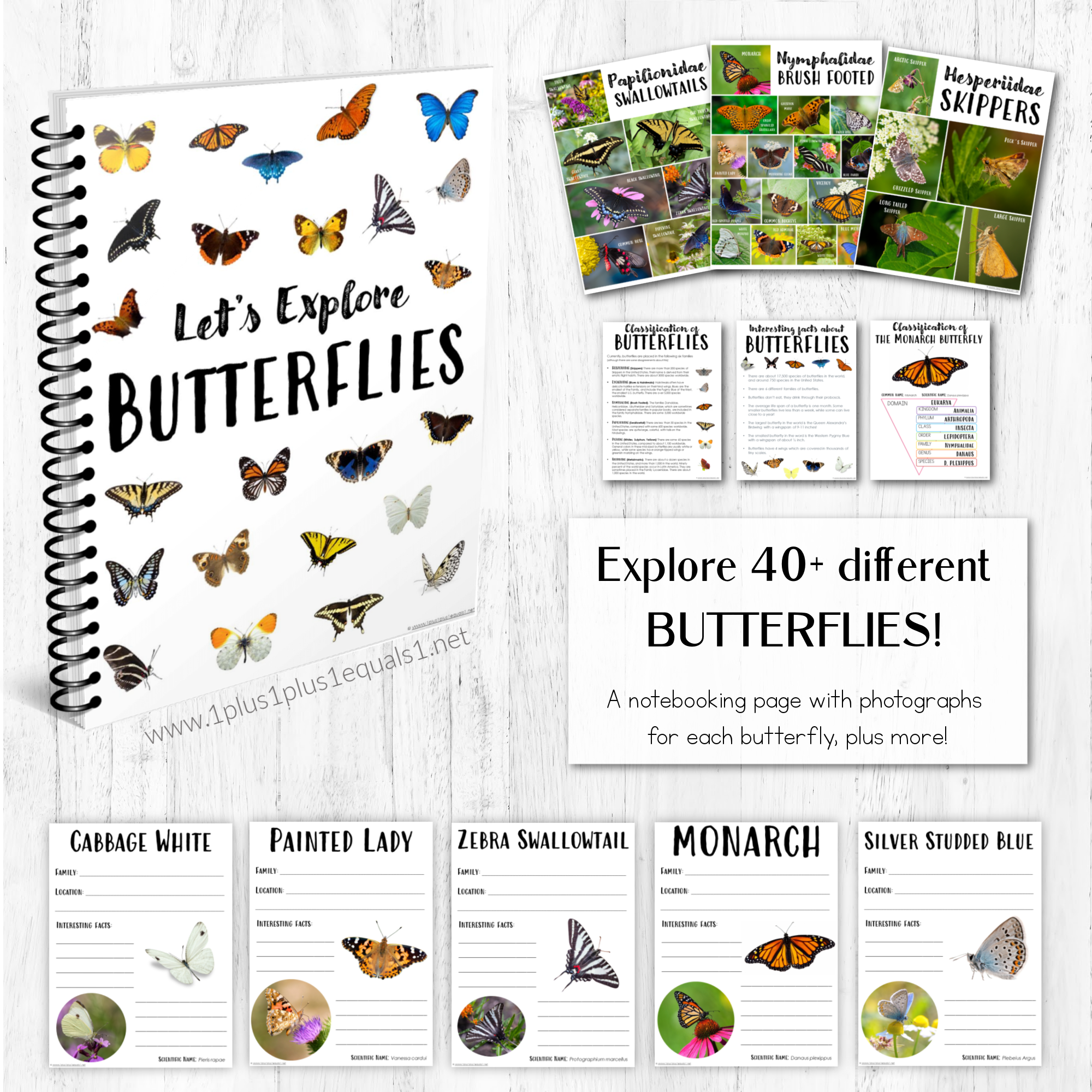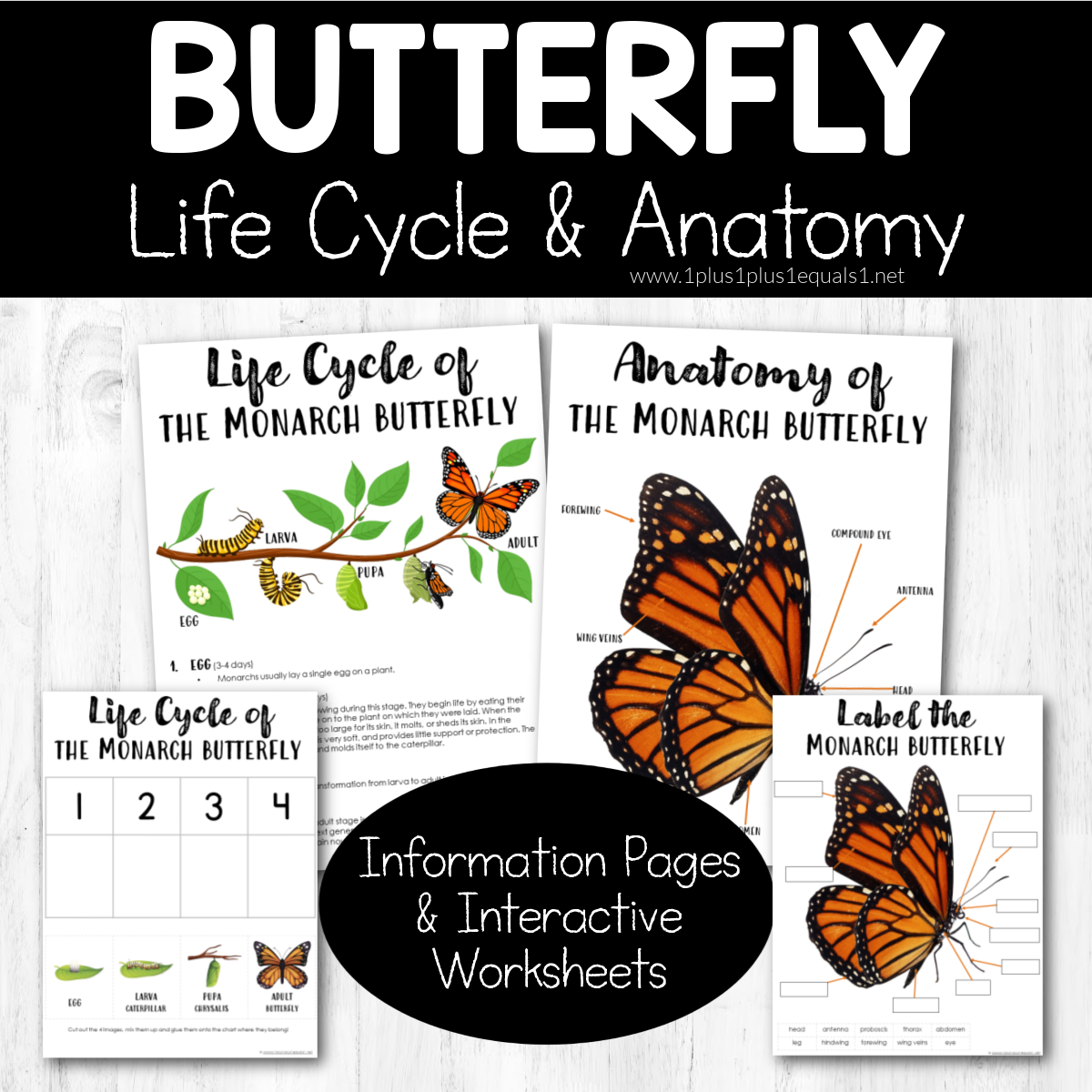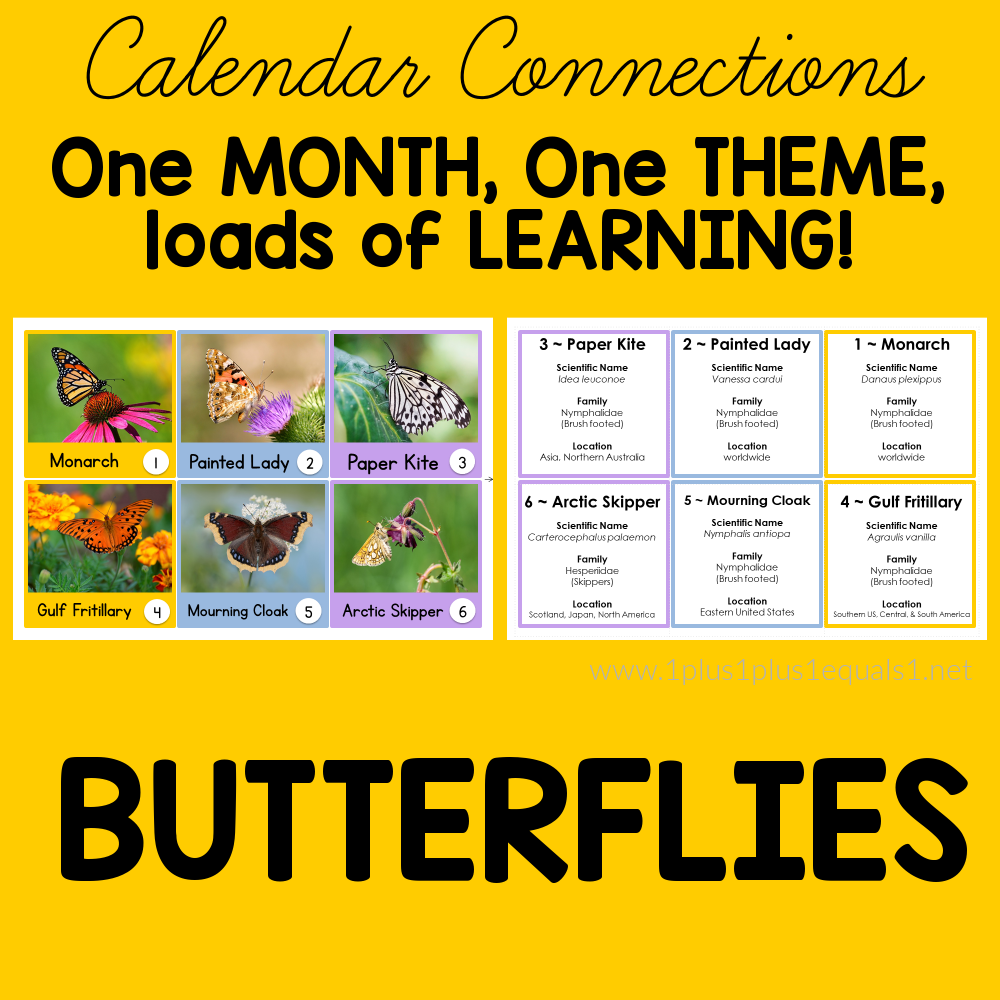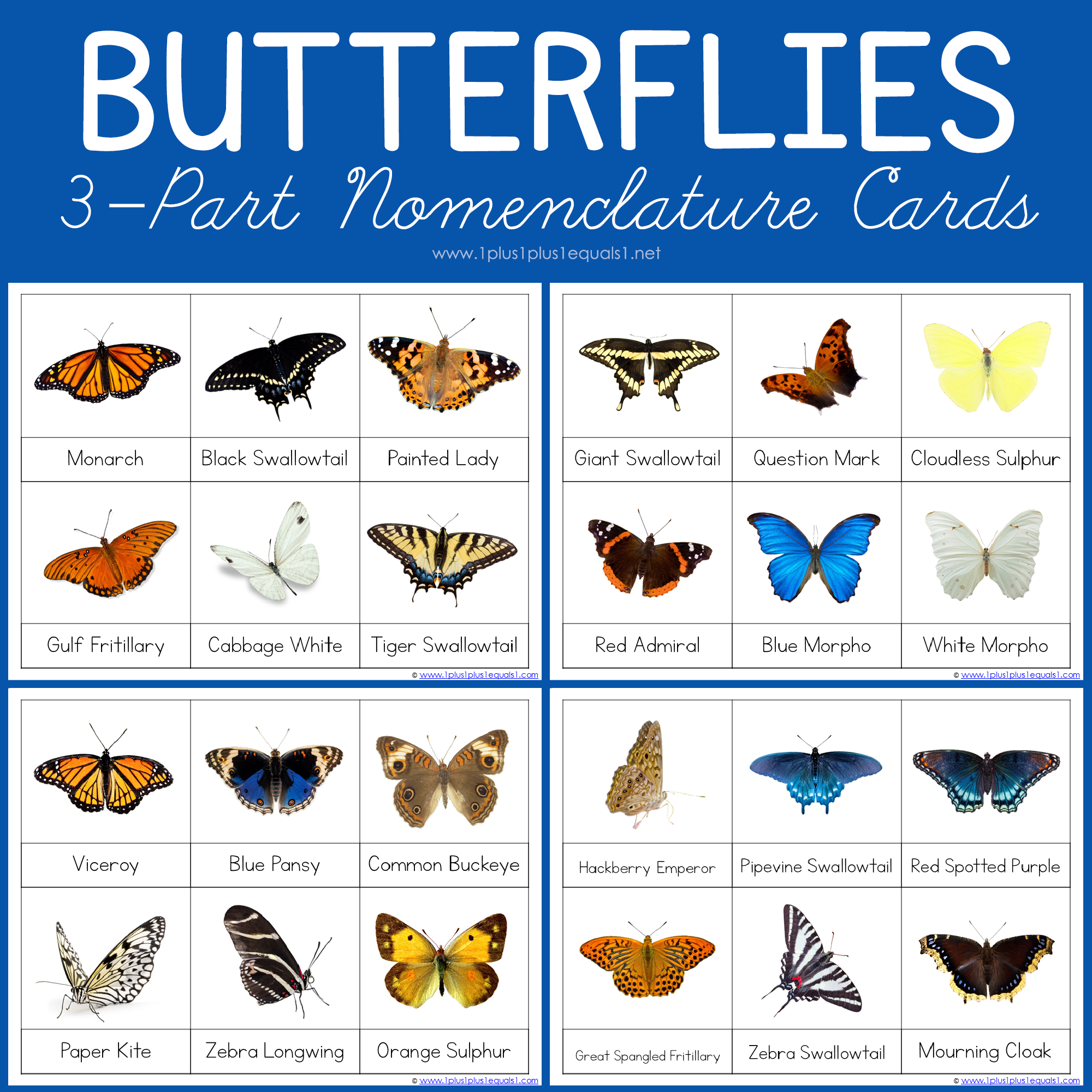Did you catch our post featuring fun facts about butterflies for kids? I had so much fun creating that list and today I am excited to share an all-new Let’s Explore Butterflies PowerPoint Show featuring many of those fun butterfly facts and MORE!
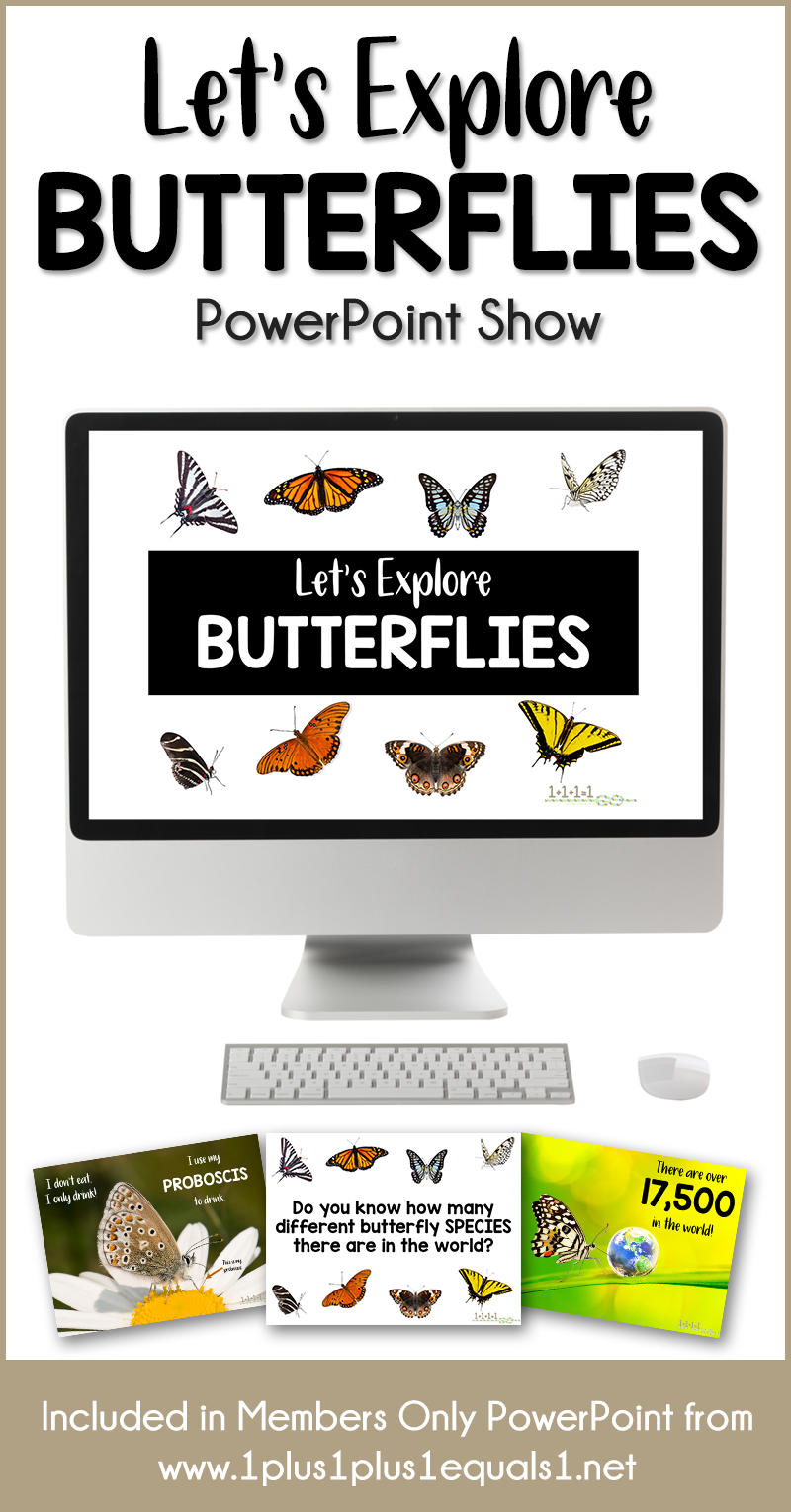
Why Use PowerPoint with Kids?
PowerPoint is a unique learning tool for homeschooling families. Appealing to a child’s desire for technology while balancing parent involvement and interaction, it provides a nice alternative for screen-based learning.
Many kids and homeschool families love YouTube videos for homeschooling since they provide wonderful visuals and great information about a particular topic. A PowerPoint show provides similar information but in a more interactive format. As kids click through a PowerPoint show, they can go at their own pace, allowing for discussion as each slide is presented.
How to Use PowerPoint Shows with Kids
You can use an educational PowerPoint show as an independent learning tool if your child can read the content in the show. These shows can also be used as a family learning tool, which is great for homeschoolers. As an alternative to educational videos or books, a PP show is in the middle. It is on a screen, yet formatted more like a book.
Here is a video tutorial for how to get PowerPoints playing on your iPad.
Do the PowerPoint shows auto-play?
No, you click through each slide on your own{meaning they do not advance automatically}. This is so you can interact with your child and go at your own pace. I recommend going through the show on your own before doing it with your child so you are familiar with the animations and layout.
My show isn’t looking quite right, maybe I am in edit mode?
You need to be viewing the shows in “Slide Show Mode.” Things will look all jumbled {due to the animations} in edit mode. Many computers will open the shows directly into show mode, but if yours doesn’t, be sure to switch to view the show!
Can I change some things in the shows?
No, shows are meant to be used as-is.
Can I view these shows on my iPad?
Yes! We have iPads and have tested our shows on the PowerPoint app on our iPad and they work great!
All About Let’s Explore Butterflies PowerPoint Show
Let’s Explore Butterflies contains 10 different questions about butterflies with interactive answer slides. Children click to go through the show at their own pace.
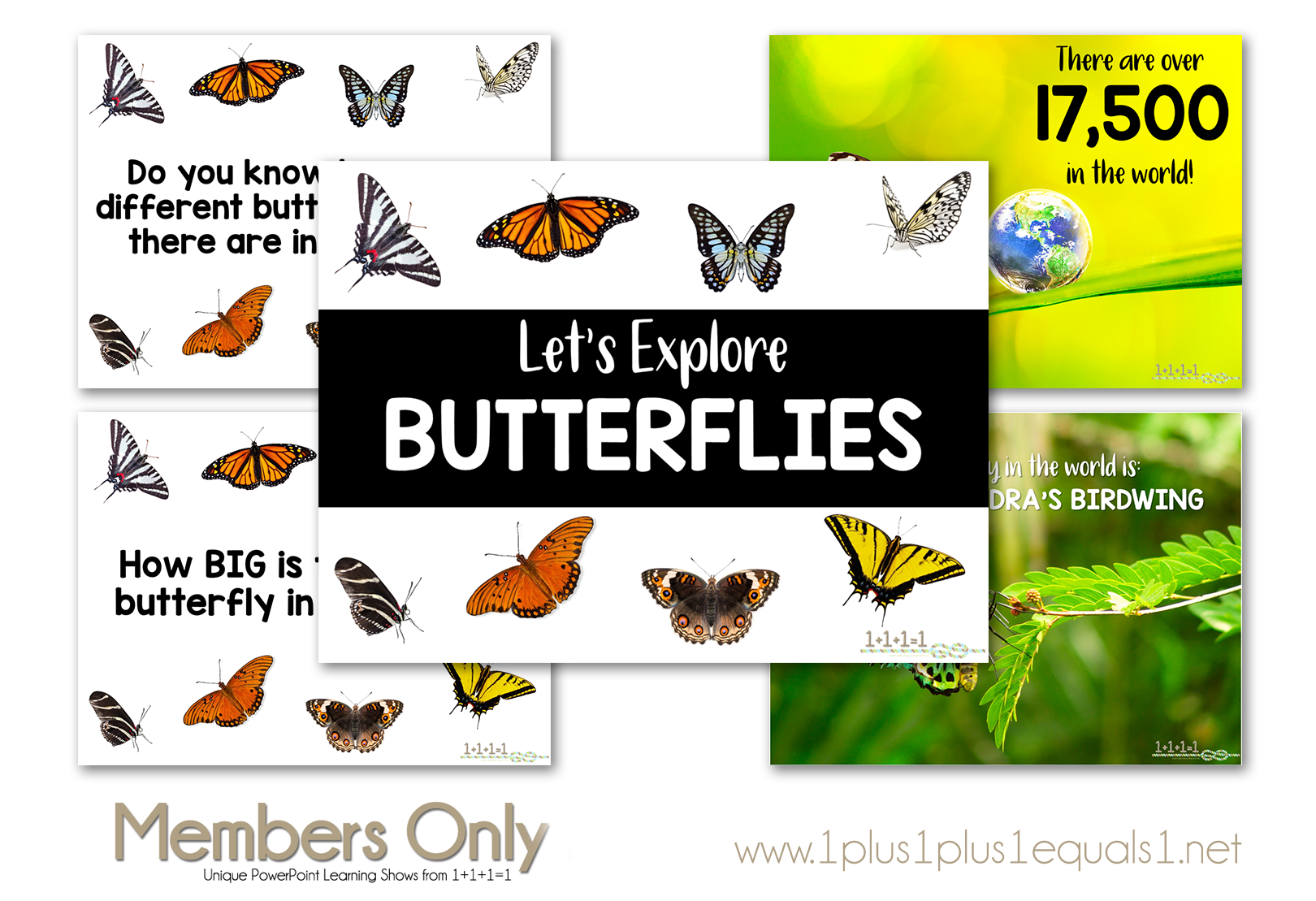
I learned a lot while creating this show, so I believe it will appeal to many ages! Butterflies are just cool and fun to learn about! I had no idea how big the biggest butterfly is, I was shocked! I learned all about the taxonomy of butterflies and the families they are divided into. I can now name TONS of butterflies thanks to preparing this unit!
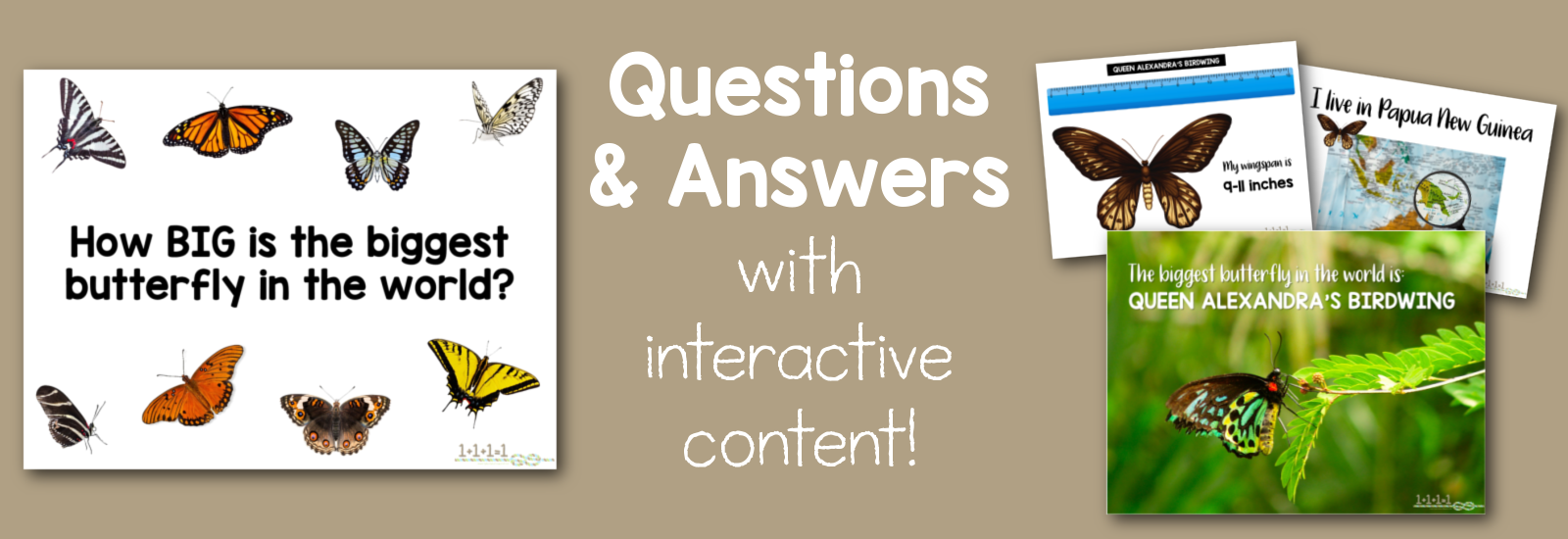
Your kids will learn the answers to the following questions about butterflies:
- How many butterflies are there in the world?
- How many different families of butterflies?
- How big is the biggest butterfly?
- How small is the smallest butterfly?
- Do butterflies eat?
- How many wings do butterflies have?
- What are butterfly wings like?
- What is the life cycle of a butterfly?
- Is a butterfly an insect?
- How long do butterflies live?
How to Get This PowerPoint Show
There are a few ways to get this PowerPoint show!
You can buy Members Only PowerPoint access so you can get this show and ALL of our other PowerPoint shows! It’s a one-time joining fee and you have access for LIFE! Read more about that option here.
Already purchased access to Members Only PowerPoint? Lost your login and password? Just email me and give me your PayPal email address. This is the way I can find your original purchase and give you your access info easily.
If you will be planning a butterfly unit study, I recommend grabbing our Busy Family Bundle featuring butterflies! You’ll find all of our butterfly content in one ad-free webpage with simple download buttons. This is a major time-saver for busy families and helps you plan a unit study without wasting your valuable time searching online.
Finally, if you’d like to have just this show, you can purchase it individually in my shop here!