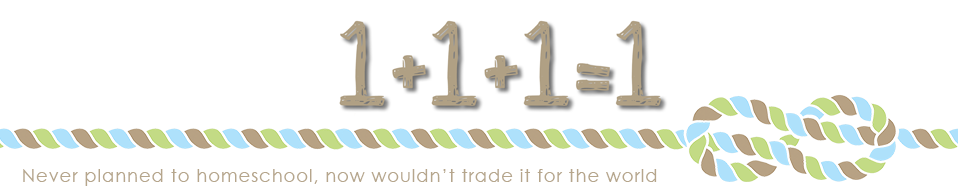As many of you have probably noticed, I switched my comments over to Disqus. I did this after much researching and watching a few other blogs who were using it to decide if I felt it was best for my blog. I finally made the switch a couple of weeks ago and I love it so far. In order to help you understand it better, I thought I would tell you a bit about it, so you can get the most of it here on my blog. It really has some neat features that can make the commenting section more interactive for us all.
As many of you have probably noticed, I switched my comments over to Disqus. I did this after much researching and watching a few other blogs who were using it to decide if I felt it was best for my blog. I finally made the switch a couple of weeks ago and I love it so far. In order to help you understand it better, I thought I would tell you a bit about it, so you can get the most of it here on my blog. It really has some neat features that can make the commenting section more interactive for us all.
First, I recommend setting up a Disqus profile. It isn’t hard, and it will make commenting here and on any other blogs who use Disqus (the # is slowly rising). It helps me and others get to know you, and also your blog (if you have one).
Here are the basics of why I switched and how I think it will benefit 1+1+1=1 and you!
- Once you register, it links all of your online info all together. Twitter, Facebook, Blog, Website, etc. Whatever you have, you can link it up and I can find you and so can others! I can easily check to see if you have a Twitter account, I can easily jump over to your blog, I can easily see if you have another website. It is super helpful in getting to really know someone and put faces/blogs/account names with real people!
- It gives me your email! This is something I have always wanted, but many Blogger profiles are not set to show emails so I can’t reply to you if you ask me a more private question.
- The best feature, I think-is that it will email YOU when people comment on any comment you leave. So, if you ask me a question in the comment section, and I later reply-you don’t have to come back to check-it will email you my reply and the replies of anyone else! I think it does this automatically when you set up a profile, but just be sure to find this page (Notifications) and be sure the box is checked…
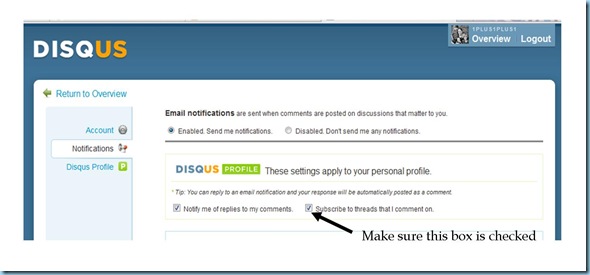
- Hopefully it will bring us together more, allowing me to answer questions in a more efficient way and maybe even opening things up for you guys to even answer each other sometimes! It can make the blog a bit more of a dialog! I don’t have near the time I wish I had to visit your blogs and comment, and even email as much as I want to. Hopefully this will allow me to visit more and make a more personal connection with more of you. {by the way, my grand “stay on top of my email inbox" plan has royally failed and I am way backed up again, please forgive me if you email is sitting there-I promise I will get to it!}
I personally have comment moderation set up for unregistered commenters. So, if you are not registered, your comment will come to my email and I will have to approve it. If you have an account and are registered, I have it set to publish immediately.
If you are registered, and have left a comment and I have replied on your comment…did you get an email? If you want to test it out, leave a comment on this post and I will reply to each one that is registered and you can check to be sure it works!
I look forward to seeing many of your pretty faces in your new Disqus Avatar pics too! Be sure to upload a photo, it helps so much with knowing who you are! Another good tip I heard awhile back-use the same photo for all of your public online accounts. I use the same photo for Twitter, Blogger and Disqus. That way my photo is associated with me wherever I go. I also rarely change that photo, but when I do, I switch it for all of my accounts at the same time.
If you are looking to install Disqus on your blog, here is a tutorial that helped me out.