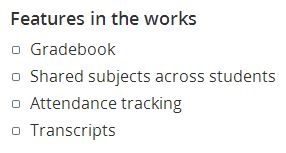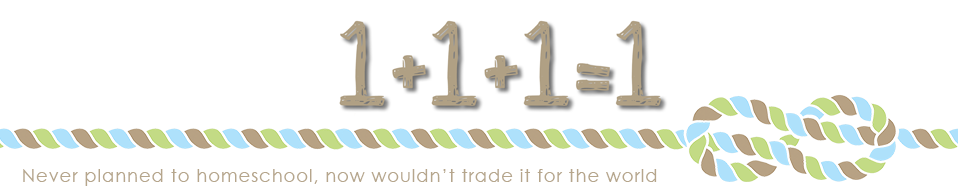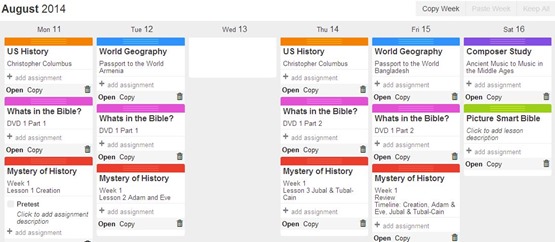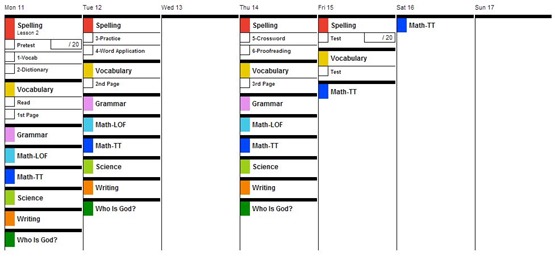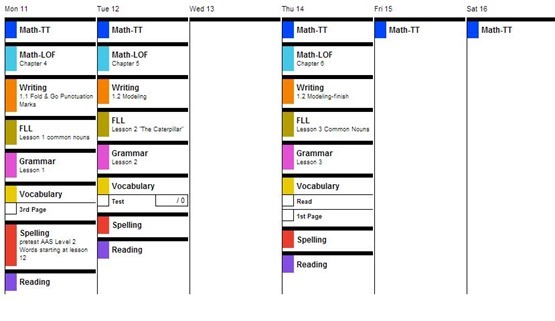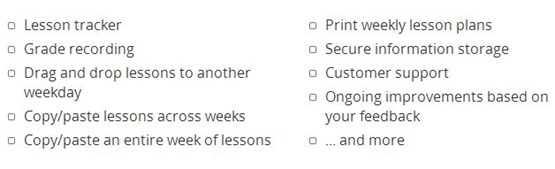We have been testing out a new lesson planning tool for awhile now and I really like it. Lessontrek was introduced to me by a blogging friend and I agreed to a review after I completed their free trial and liked it! I now have a discount code for you and a giveaway, as well as my review. Keep on reading!
{disclaimer ~ I was given a year of Lessontrek for this review, they are a blog sponsor, and my affiliate link is used}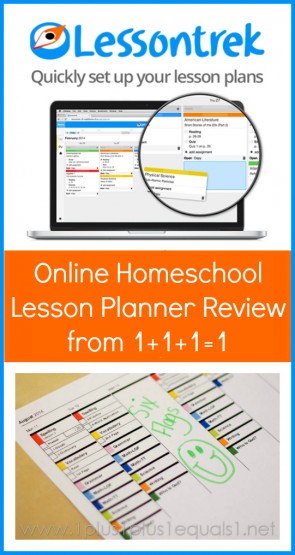
I love simple, I love colors. Lessontrek had me with those two things right away. I needed something very simple, and straightforward to plan our lessons. Lessontrek is an online planner that is very easy to use. You set everything up online and have the option to print out weekly checklists, which is one of my favorite parts {probably my very favorite part}. I spent time setting each child up, giving them a specific color, and then each subject of theirs a specific color. Once initial set up is done, it is easy to navigate. I also love the flexibility it has. I can add assignments by typing in specifics, or add recurring assignments with a click {once I have entered in the list of recurring assignments}. Once you get started playing around I promise it isn’t too hard to figure out! I have 4 different categories; one for each child {keep reading to see those}, and one for our All Together subjects. Below is a screenshot of our All Together subjects planned out for week one. Each little colored area can be drug around easily, and also copy/pasted if needed.
We do school intensely for four days a week, Monday-Thursday. Friday is our family day off, and Saturday is a lighter day, with catch-up and extra subjects. This particular week we took day 3 off to go to Six Flags, that’s why it is blank! I have been sharing a bit on Instagram and people have asked to see more details about how we are using Lessontrek. I took screenshots of each planner from week one and then a photo of the printable checklist at the end of the week so you can see how we did! The screenshots are from the print mode, which produces the checklist format that you print. It looks different in the compose mode {which you can see a glimpse of at the top in my all together screenshot}
PacMan’s first week of 7th Grade…
This is what he got on Monday, with my expectations for his week. See his 7th grade homeschool curriculum here.
Here’s what his printable plan looked like at the end of week one. I gave some grace on a few things, and just transferred them over to the next week. I do not put the plans in far ahead so it is easier for me to adjust each week. It stresses me out to think we are behind, so instead I go with the flow and just adjust. For now I am only doing one week at a time. Setting up their plans on Sunday afternoon to print and be ready for Monday.

Krash’s first week of 3rd Grade…
Here’s what his looked like at the end. He finished all but one math lesson, since we decided not to do any school on Friday {our family day}. See his 3rd grade homeschool curriculum here.

Ladybug’s first week of Kindergarten…
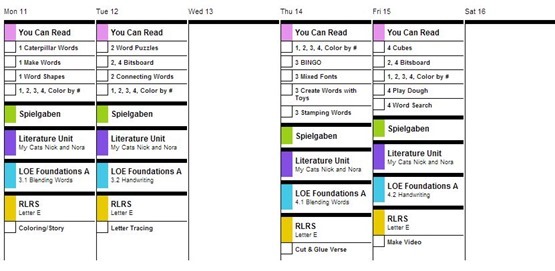
Here’s hers at the end of the week. You can see we have a lot of circles, meaning we didn’t get to those things and I am totally fine with that. I am completely flexible and will just carry over. I create a plan for her and we do what we can. See her Kindergarten homeschool curriculum here.
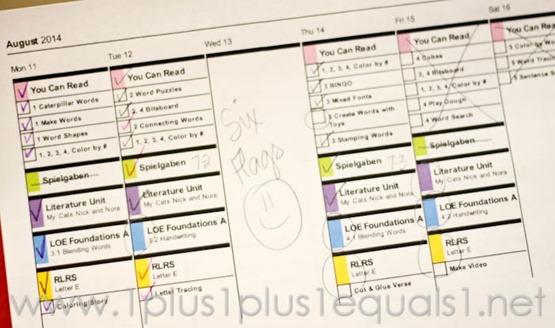
Our All Together Plan…
As you can see we got almost our entire weekly plan done. We all REALLY enjoyed our all together time. See our all together homeschool curriculum choices here.
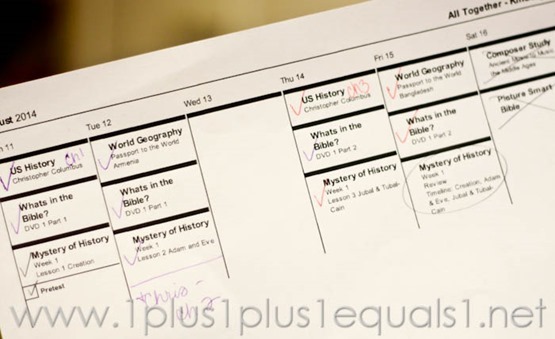
I could keep this post going forever telling you exactly how I did things and how to set it up, but honestly it’s one of those hands on things you have to do to understand. They have a wonderful totallyfree two week trial so you can play around and see if it works for you. I did the trial before even agreeing to the review. Here is a list showing what Lessontrek is capable of doing now…
Below are the features in the works!