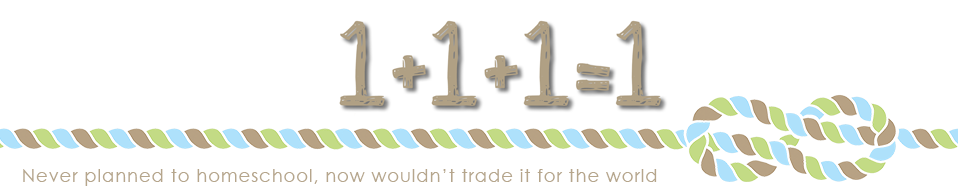We have been using an awesome online homeschool lesson planner for many years now and it continues to be just what I need for homeschool lesson planning and record keeping. Over the years Lessontrek has made some upgrades and recently a few features I was really excited about have been developed! We are pleased that Lessontrek is back as a blog sponsor and are excited to share these new features with you!
In the past we have written a few posts outlining features we love, be sure to read about the gradebook feature here, see a video tour here, & answers for FAQ here.
There are several new features since I last shared and several more in the works! Read more below!
Shared Subjects
One of the key new features I am most excited about is shared subjects. This feature allows you to connect a subject between multiple students so you only have to type the plans once. It automatically shows up on the connected students’ lesson plans! This is a major advantage for us this year since my 5th and 8th grader are both doing the same history, geography, writing, and grammar!

Below I will share a simple tutorial of how to set this up. I know many of you already use Lessontrek and thought this might be helpful!
First, set up one child using the typical add subject method. Once you have the subject set up for one child, then move on to the steps outlined below.
When you go to set up the next child, click “Import Subject” where you would normally add a subject and it will pull up your other students and their information! Simply select the subject already created for the first child and it will add this to this child! As you type weekly plans they will automatically appear for both students now! No more double typing!
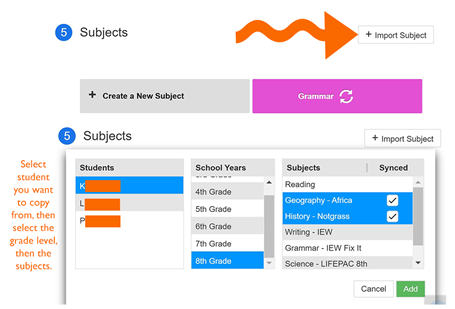
Attendance Tracking
Another cool new feature is so simple yet needed for many state requirements – attendance tracking! With this added feature, you just click ‘Mark Complete’ at the top of each day in your planner and it keeps track for you. When you click the attendance button it will show you your update {see screenshot below}.
![]()
Student Login
My final favorite new feature is the new ability to create a separate login for your student! Your student can login and see their progress and lesson plans without being able to adjust things.

Coming Soon
Many of you have asked for the “bump ahead” feature which will allow you to plan ahead and easily bump the entire school year ahead if you get off track for a sick day or some other reason. This feature is in development now!
Coming VERY soon – Google Calendar and other Google products integrations! Yup, you’ll be able to add lessons to your Google Calendar that include the assignments and notes you enter in Lessontrek. You can also create notifications in each lesson that gets added to your Google Calendar.
More exciting news…
Lessontrek was accepted into Amazon Web Services EdTech program called: AWS EdStart. It will help make Lessontrek more scalable, reliable, and secure!
Want to try Lessontrek?
Click here to give it a try for 2 weeks for FREE and then grab your Annual Subscription and get 15% off using this special discount code: CA15