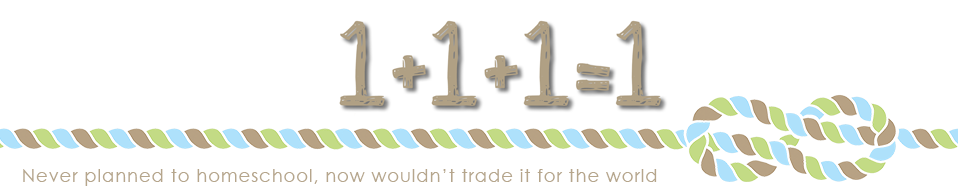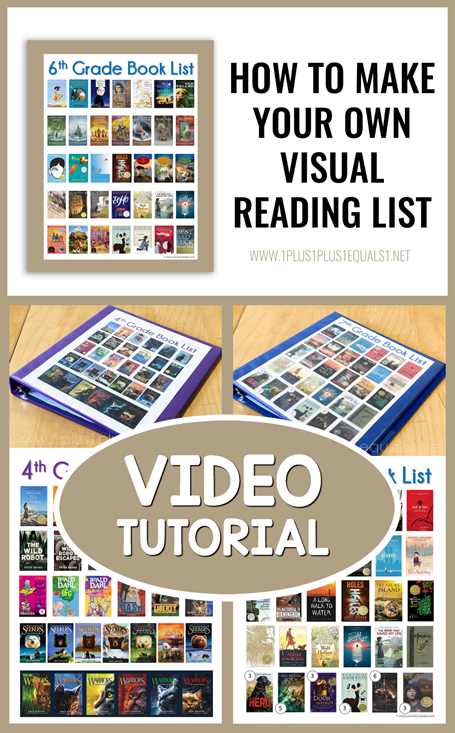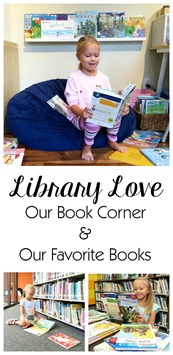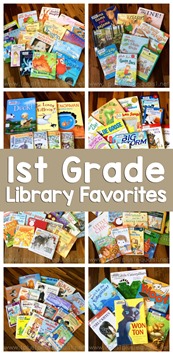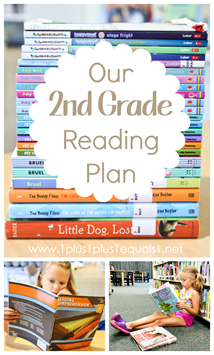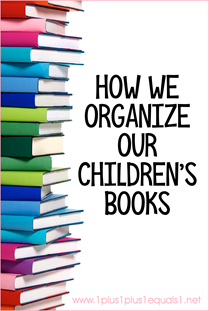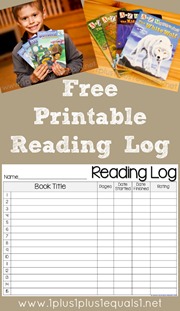We have been making visual reading lists for a few years now and they really help my kids. I spend the summer choosing books for each child and then compile the book covers on a page so they can choose throughout the year. Last summer I shared a video about these visual booklists, and why we love them! You can watch that here!
In that video I offered to make a tutorial video and many of you asked me to do that! I finally got it done and hope many of you will be able to make your own visual book lists now!
Here is the video tutorial and below I will share basic written steps.
- Download the book cover image to your computer
- Add the image to a document in PowerPoint
- Resize the image by dragging the corners and moving the image around
- Align the book covers by using the align feature {align middle and distribute horizontally}
We print 2 copies of our book lists, one for the front of their grade level notebook, and one for the rating stickers. After a book is finished a colored dot sticker is placed on the book image with a 1-10 rating.
Our Book Lists
- 3rd Grade Book List
- 3rd Grade Book List – End of Year Update!
- 4th Grade Book List
- 5th Grade Book List
- 5th Grade Book List – End of Year Update!
- 6th Grade Book List
- 7th Grade Book List
Downloads…
Here is a blank reading record for your child to write the title, author and rate the book 1-10 based on his/her opinion.
Here’s another reading log we have used. It is very similar to the one we are using now.
See our Book Lists Pinterest board here!