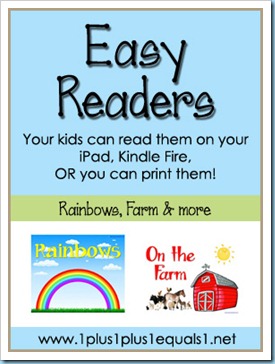
I am beginning to create something new, Easy Readers that your kids can read on your iPad or other device! You could also print them, but the main purpose in putting these together is to build up a simple easy reader collection for FREE! So far I have added the following easy reader books…

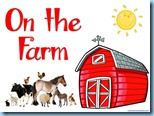

You can download these and any other easy readers I add for FREE here on the Easy Readers Webpage!
How to download one of my free easy reader books to your device…
Instructions for iPad, definitely the easiest and most user friendly. I created the easy readers with my iPad in mind!
- Make sure you have downloaded iBooks onto your device.
- Open the Easy Readers Webpage, from your device.
- Click on the book you want to download.
- On my iPad, after the pdf opens there is a little box in the upper right hand corner that says “Open in iBooks” I click that and it brings the book into iBooks and the book stays there!
- Want to read again? Launch iBooks for your child and have fun reading any books you have downloaded! I made covers for each book with clear graphics so your child can easily see which book s/he would like to choose if you just open your iBooks screen, they appear nicely on the “shelves.”
Instructions for Kindle Fire, my husband has this so I tested it out-not nearly as simple as an i device. The PDFs read and scroll fine, but when in landscape mode the page is a bit too large and cannot scroll smaller. If you turn it to portrait mode, the page is smaller but it show the full page all at once.
- Open the Easy Readers Webpage, from your device.
- Click on the book you want to download.
- After the pdf file downloads, click on the little yellow image shown below, then click on “downloads” {green}
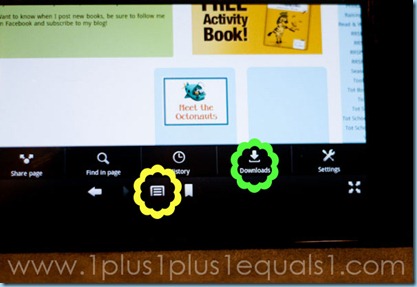
- You will then see the file you just downloaded.
- In order to have the files STAY on your Fire, you need to follow the instructions to email docs to your kindle email address. It does not support the graphics on the first page, the pages are just plain. Or you can just go back to your downloads screen, I believe they stay there.
As for other tablets, I have no clue! You can experiment to see how PDF files are supported for your particular device.
Want to Print?
- Print at full size and slip the pages into sheet protectors to make your own book. Tie the sheet protectors through the holes with string, or use a folder with prongs.
- Scale down the PDF to make a half or quarter size book.
I hope to add more easy readers to the collection, Krash and Ladybug are really enjoying the ones we have so far! Krash has requested Skylanders, Star Wars, and a few more so I better get busy! These are very easy for him to read, but he loves that. He is beyond this type of easy reader but it is a nice confidence boost for him. Ladybug will just be getting into this level of reader soon!
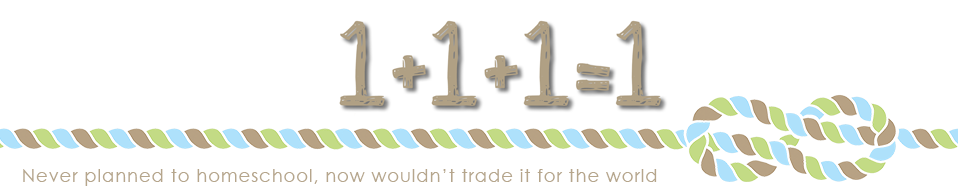



[…] I was browsing blogs in my reader this evening, I came across a post from Carisa called Easy Readers for iPads and Tablets. As I read through her post, I was becoming more and more excited at the idea she was […]